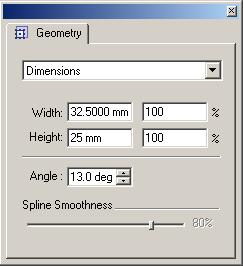
This dialog is used for viewing and changing the following properties of shapes: свойств объета: Width, Height, Angle, Spline Smoothness, GPin, LocPin, Begin, End. This dialog can work in one of the following modes:
Dimensions,
Position,
End Points.
The mode determines the set of properties, available for viewing and editing.
Angle and Spline Smoothness don't depend on the chosen mode.
In this mode you can change the following properties:Width, Height, Angle, Spline Smoothness.
The Geometry dialog in Windows:
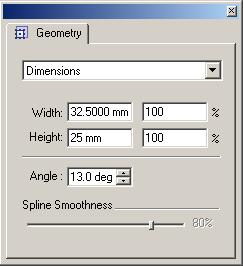
The Geometry dialog in Mac OS X:
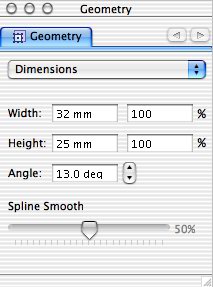
Width - the shape's width. The first field shows the absolute value in the current units of measure. The second field shows percent value, relative to the current width.
Height - the shape's height. The first field shows the absolute value in the current units of measure. The second field shows percent value, relative to the current height.
Angle - the angle of the shape.
Spline Smoothness - the smoothness of the spline segments. You can change this settings only when you create a spline, it can't be changed later.
This dialog in Windows:
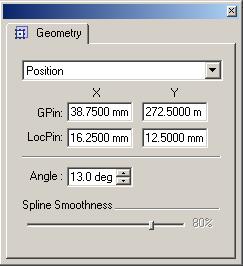
This dialog in Mac OS X:
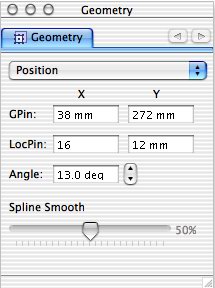
GPin - the GPinX and GPinY values of the shape.
LocPin - the LocPinX and LocPinY values of the shape.
For more information see Shape Parameter Table.
This mode is available for 1D shapes only.
This dialog in Windows:
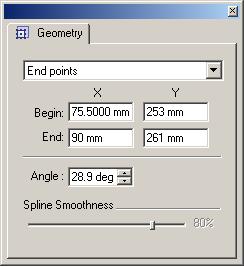
This dialog in Mac OS X:
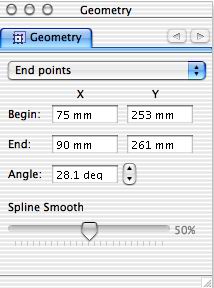
Begin - the BeginX and BeginY values of the shape.
End - the EndX and EndY values of the shape.